Creating an offline copy of the Procreate Handbook
2023/01/26 - Procreate - David Frank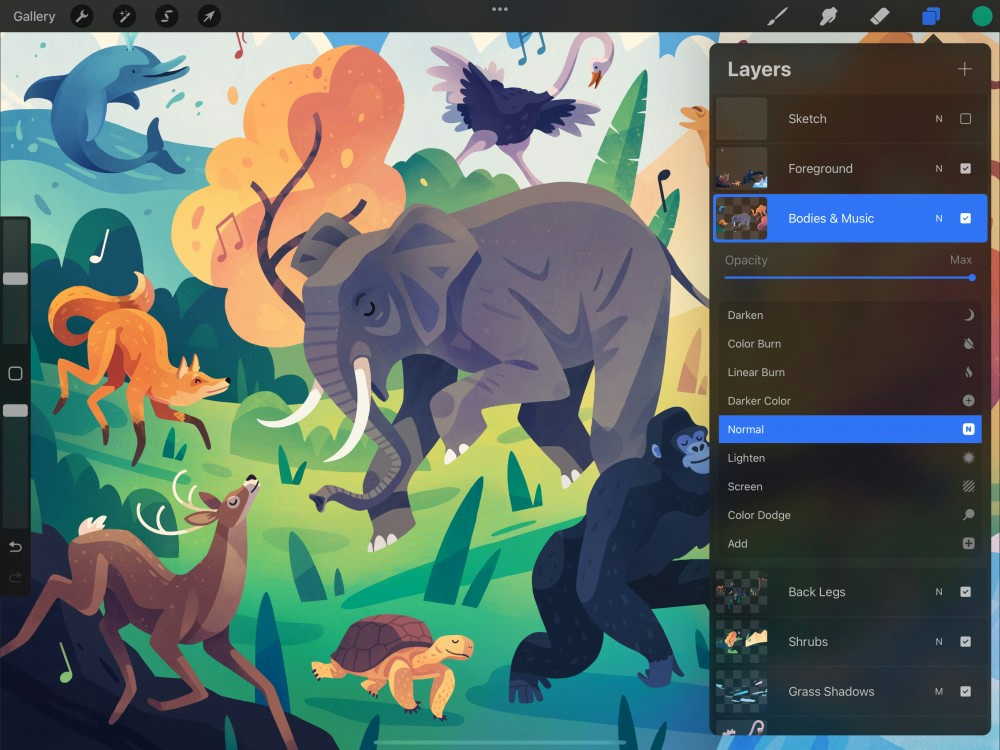
Procreate Handbook Offline (v5.3)#
Since Procreate 5 releases, the much downloaded offline handbook during v4 cycles is no longer available. Based on my search there isn’t one and official replies always refer to the live handbook as the only source for up-to-date documentation. Some replies even suggested screenshotting the pages manually.
TL;DR: here is an unofficial offline archive of all handbook pages for Procreate 5.3 for you. Note the archive size is about 64MB, search function and some menu won’t work because they rely on server response.
Creating your own archive#
But for the curious, let’s talk about how to create such an offline archive for any documentation sites, using Procreate Handbook as an example.
There is an automated yet often ignored way for this task: it is wget and its powerful recursive retrieval.
To mirror the procreate website I used following parameters
wget -r -l 1 -p -k -np -nH -E -H -D procreate.com,optimised.savage.si,assets.procreate.art https://procreate.com/handbook/procreate
-rfor recursive retrieval mode;-l 1to limit maximum level (of depth);-pto download all page resources such as images;-kto convert all links to relative local links so you can navigate the archive;-npto avoid downloading any pages abovehttps://procreate.com/handbook/directory (but unfortunately it didn’t quite work with-H, so can be skipped here);-nHignore the website hostname when creating local folders;-Eadd file extension automatically, this is important as page name without.htmlsuffix can conflict with folder of the same name;-Hspanning hosts mode, basically it allows downloading content beyondprocreate.comdomain;-D a.com,b.comlimits the remote domainswgetwill access;- then finally the URL you will like start download from.
wget will fatefully download the initial page, then analyze links for further access. By the end of this process we should have a folder of all localized content.
But we are not done yet, like most modern websites, Procreate Handbook are full of Javascript bundles that assume you are on https://procreate.com, not file:///.
No worry, let’s use Visual Studio Code to batch replace these external resources, such as <script> tags.
Enable Use Regular Expression mode in search and use following regex expressions to Replace All instances.
// find and replace script tags
<script[\r\s\S]+?</script>
// find and replace preload content
<link rel="preload"[\r\s\S]+?>
At this point you should have an offline archive of Procreate Handbook. Using your browser’s developer tool, you can check if there are additional network requests needed to be replaced. (These are left an exercise for readers).
The same could be done with any documentation website, I hope this guide puts you onto the right track.
David
